When alarm is activated a small sign and hour for alamr is with whilte
when alarm is deactivated sign and hour is with blue colour.
When is time alarm (1 minute), if alarm is activate sign is red and LED is lit (instead led you can put a relay module for power a radio, a bulb light, etc)but if you push ALARM button alarm is deactivade
Schematic for made this clock is
and the sketch is TFT_DigitalClock_RTC1d.ino.
I made a movie named adjuting clock with alarm & thermometer using DS3231 on 1.8" ST7735 display when you can see who the clock work:
PS: I made some changes in last sketch to store hour and state of alarm in EEPROM memory of ATmega, see TFT_DigitalClock_RTC1e.ino !!!

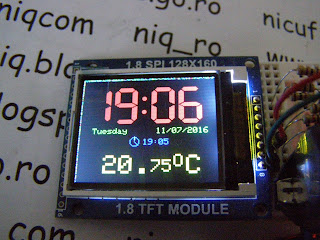



Hi great job! I succeeded to make this. What happened to the left most side and top side lines that do not be erased to black. Any solutions?? Thanks in advance.
ReplyDeletemade a cover ;)
ReplyDeleteReally very interesting and very valuable information about the Travel Alarm Clocks well done..
ReplyDeleteTravel Alarm Clocks
Hello! Can not program Arduino.https://www.youtube.com/watch?v=loG8Y07n_7M&feature=youtu.be
ReplyDeleteyou have all libraries?
Deletesorry, now I see messages is "sketch is too big".. maybe You have Arduino with ATmega 168 not 328
DeleteI have Arduino with ATmega 328
DeleteI think yes. But tell me which one to install and where.
ReplyDeletewho needs in sketch
Delete#include // https://github.com/Bodmer/TFT_ST7735
#include // exist in Arduino IDE
#include "EEPROM.h" // if you not have see https://github.com/arduino/Arduino/tree/master/hardware/arduino/avr/libraries
https://www.youtube.com/watch?v=loG8Y07n_7M&t=4s
ReplyDeleteI tested now, if use Arduino IDE 1.4.0 error is same as yours.. if use Arduino IDE 1.8.6 compile is ok
DeleteI installed Arduino 1.8.5. and how is it obtained. How is the temperature measured?
ReplyDeletetemperature is from DS3231 chip.. is sensor inside of DS3231
DeleteI'm trying to upload the file: TFT_AnalogClock_RTC, but it gives me the following error: exit status 1 Error compiling for board "Arduino/Genuino Uno".Help
ReplyDeleteVideo:https://www.youtube.com/watch?v=xOoxylDf2bo
maybe I not have all libraries.. I don't remember all programs I wrote.. give me link for sketch
Deletehttps://www.youtube.com/watch?v=I1GVDt3OzIs
ReplyDeleteyou need have RTClib library... I think I use from https://github.com/adafruit/RTClib
Deletetest
Thank you! Get it. And one more thing - trying to load the file: educ8stv_rtctft160_alarm, gets this: https://www.youtube.com/watch?v=yI0tP0kJOEw&t=7s.Link:http://arduinotehniq.blogspot.bg/2016/11/another-adjuting-clock-with-alarm.html
ReplyDeleteclear.. you need Adafruit_GFX library :)))))
Deleteplease first learn with easy projects as blinking led...
Thanks for the help!
ReplyDeleteworks?
DeleteYes.Thanks
ReplyDeletevideo, video
DeleteCould this project be transferred to the Atmega 328 DIP and if so how?Video:https://www.youtube.com/watch?v=7EGG4osSZDI
ReplyDeleteof course, see ATmega328 pin mapping - https://www.arduino.cc/en/Hacking/PinMapping168 - and minimal circuit - https://www.open-electronics.org/arduino-isp-in-system-programming-and-stand-alone-circuits/
DeleteThe project with Atmega328 is ready. On pins 9 and 10 I put quartz 16 megahertz.As such will work well scheme or I need to put another and if so from how many megahertz Video:https://www.youtube.com/watch?v=zewfz6hmOpg
ReplyDeletevery nice project
ReplyDeletehow to modify the sketch for showing "seconds" of clock
Thanks.
you must study the sketch... is an old project and I haven't free time to adapt the sketch...
Delete