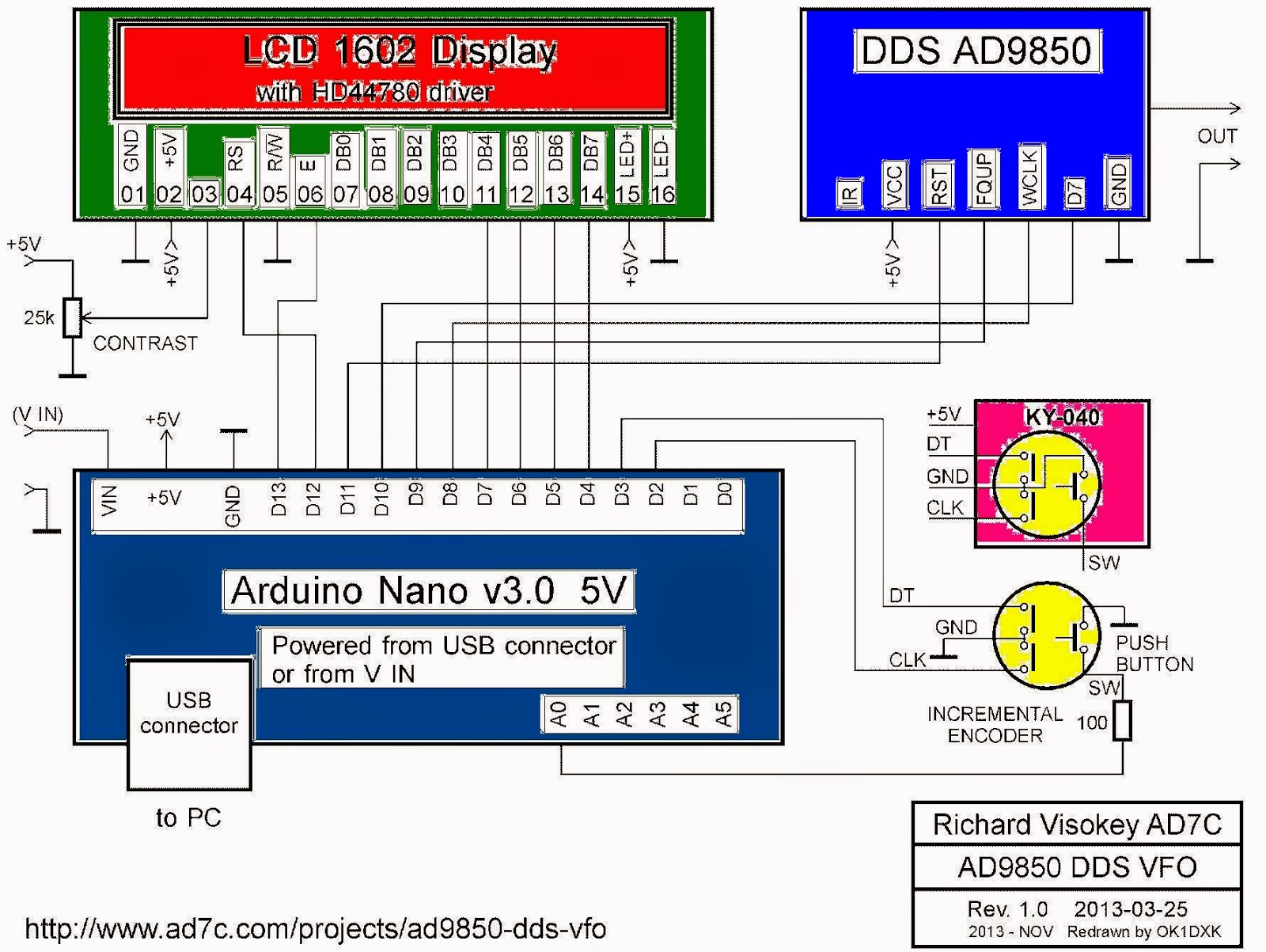Base project is from http://www.ad7c.com/projects/ad9850-dds-vfo/
I use a simplified schematic (without MF Frequency Shift):
After I upload sketch and put oscilloscope I can see the square signal:
and sinus:
I made a frequencymeter with Arduino with info from http://interface.khm.de/index.php/lab/interfaces-advanced/arduino-frequency-counter-library/
My resuslts are:
I made a movie named Arduino AD9850 DDS + Arduino frequencymeter
I use this sketch for DDS with AD9850, Arduino and rotary encoder:
/*
Main code by Richard Visokey AD7C - http://www.ad7c.com
Revision 2.0 - November 6th, 2013
adapted sketch 1.2 - january 1st, 2015 - by Nicu Florica - http://www.tehnic.go.ro
http://nicuflorica.blogspot.ro/
http://arduinotehniq.blogsopt.com/
*/
// Include the library code
#include <LiquidCrystal.h>
#include <rotary.h>
#include <EEPROM.h>
//Setup some items
#define W_CLK 8 // Pin 8 - connect to AD9850 module word load clock pin (CLK)
#define FQ_UD 9 // Pin 9 - connect to freq update pin (FQ)
#define DATA 10 // Pin 10 - connect to serial data load pin (DATA)
#define RESET 11 // Pin 11 - connect to reset pin (RST)
#define pulseHigh(pin) {digitalWrite(pin, HIGH); digitalWrite(pin, LOW); }
Rotary r = Rotary(2,3); // sets the pins the rotary encoder uses. Must be interrupt pins.
LiquidCrystal lcd(13, 12, 7, 6, 5, 4); // I used an odd pin combination because I need pin 2 and 3 for the interrupts.
int_fast32_t rx=7200000; // Starting frequency of VFO
int_fast32_t rx2=1; // variable to hold the updated frequency
int_fast32_t increment = 1; // starting VFO update increment in HZ.
int buttonstate = 0;
String hertz = "1 Hz";
int hertzPosition = 6;
byte ones,tens,hundreds,thousands,tenthousands,hundredthousands,millions ; //Placeholders
String freq; // string to hold the frequency
int_fast32_t timepassed = millis(); // int to hold the arduino miilis since startup
int memstatus = 1; // value to notify if memory is current or old. 0=old, 1=current.
int ForceFreq = 0; // Change this to 0 after you upload and run a working sketch to activate the EEPROM memory. YOU MUST PUT THIS BACK TO 0 AND UPLOAD THE SKETCH AGAIN AFTER STARTING FREQUENCY IS SET!
void setup() {
pinMode(A0,INPUT); // Connect to a button that goes to GND on push
digitalWrite(A0,HIGH);
lcd.begin(16, 2);
PCICR |= (1 << PCIE2);
PCMSK2 |= (1 << PCINT18) | (1 << PCINT19);
sei();
pinMode(FQ_UD, OUTPUT);
pinMode(W_CLK, OUTPUT);
pinMode(DATA, OUTPUT);
pinMode(RESET, OUTPUT);
pulseHigh(RESET);
pulseHigh(W_CLK);
pulseHigh(FQ_UD); // this pulse enables serial mode on the AD9850 - Datasheet page 12.
lcd.setCursor(hertzPosition,1);
lcd.print(hertz);
// Load the stored frequency
if (ForceFreq == 0) {
freq = String(EEPROM.read(0))+String(EEPROM.read(1))+String(EEPROM.read(2))+String(EEPROM.read(3))+String(EEPROM.read(4))+String(EEPROM.read(5))+String(EEPROM.read(6));
rx = freq.toInt();
}
}
void loop() {
if (rx != rx2){
showFreq();
sendFrequency(rx);
rx2 = rx;
}
buttonstate = digitalRead(A0);
if(buttonstate == LOW) {
setincrement();
};
// Write the frequency to memory if not stored and 2 seconds have passed since the last frequency change.
if(memstatus == 0){
if(timepassed+2000 < millis()){
storeMEM();
}
}
}
ISR(PCINT2_vect) {
unsigned char result = r.process();
if (result) {
if (result == DIR_CW){rx=rx+increment;}
else {rx=rx-increment;};
if (rx >=30000000){rx=rx2;}; // UPPER VFO LIMIT
if (rx <=1){rx=rx2;}; // LOWER VFO LIMIT
}
}
// frequency calc from datasheet page 8 = <sys clock> * <frequency tuning word>/2^32
void sendFrequency(double frequency) {
int32_t freq = frequency * 4294967295/125000000; // note 125 MHz clock on 9850. You can make 'slight' tuning variations here by adjusting the clock frequency.
for (int b=0; b<4; b++, freq>>=8) {
tfr_byte(freq & 0xFF);
}
tfr_byte(0x000); // Final control byte, all 0 for 9850 chip
pulseHigh(FQ_UD); // Done! Should see output
}
// transfers a byte, a bit at a time, LSB first to the 9850 via serial DATA line
void tfr_byte(byte data)
{
for (int i=0; i<8; i++, data>>=1) {
digitalWrite(DATA, data & 0x01);
pulseHigh(W_CLK); //after each bit sent, CLK is pulsed high
}
}
void setincrement(){
if(increment == 1){increment = 10; hertz = "10 Hz"; hertzPosition=5;}
else if(increment == 10){increment = 50; hertz = "50 Hz"; hertzPosition=5;}
else if (increment == 50){increment = 100; hertz = "100 Hz"; hertzPosition=4;}
else if (increment == 100){increment = 500; hertz="500 Hz"; hertzPosition=4;}
else if (increment == 500){increment = 1000; hertz="1 kHz"; hertzPosition=6;}
else if (increment == 1000){increment = 2500; hertz="2.5 kHz"; hertzPosition=4;}
else if (increment == 2500){increment = 5000; hertz="5 kHz"; hertzPosition=6;}
else if (increment == 5000){increment = 10000; hertz="10 kHz"; hertzPosition=5;}
else if (increment == 10000){increment = 100000; hertz="100 kHz"; hertzPosition=4;}
else if (increment == 100000){increment = 1000000; hertz="1 MHz"; hertzPosition=6;}
else{increment = 1; hertz = "1 Hz"; hertzPosition=6;};
lcd.setCursor(0,1);
lcd.print(" ");
lcd.setCursor(hertzPosition,1);
lcd.print(hertz);
delay(250); // Adjust this delay to speed up/slow down the button menu scroll speed.
};
void showFreq(){
millions = int(rx/1000000);
hundredthousands = ((rx/100000)%10);
tenthousands = ((rx/10000)%10);
thousands = ((rx/1000)%10);
hundreds = ((rx/100)%10);
tens = ((rx/10)%10);
ones = ((rx/1)%10);
lcd.setCursor(0,0);
lcd.print(" ");
if (millions > 9)
{
lcd.setCursor(1,0);
}
else
{
lcd.setCursor(2,0);
}
lcd.print(millions);
lcd.print(",");
lcd.print(hundredthousands);
lcd.print(tenthousands);
lcd.print(thousands);
lcd.print(".");
lcd.print(hundreds);
lcd.print(tens);
lcd.print(ones);
lcd.print(" MHz ");
timepassed = millis();
memstatus = 0; // Trigger memory write
};
void storeMEM(){
//Write each frequency section to a EPROM slot. Yes, it's cheating but it works!
EEPROM.write(0,millions);
EEPROM.write(1,hundredthousands);
EEPROM.write(2,tenthousands);
EEPROM.write(3,thousands);
EEPROM.write(4,hundreds);
EEPROM.write(5,tens);
EEPROM.write(6,ones);
memstatus = 1; // Let program know memory has been written
lcd.setCursor(1,15);
lcd.print("*");
delay(500);
lcd.setCursor(1,15);
lcd.print(" ");
};
I made a movie with a preliminary test for DDS with AD9850 and TFT display with touch...