and use a older Windows (XP) is ok, but if you use Windows 7 or newer Windows operating system, you will see on screen
In DEVICE MANAGER you will see
If you have a original chip, all are ok and in DEVICE MANAGER you can see:
I find some info about this problem at http://hackaday.com/2014/10/22/watch-that-windows-update-ftdi-drivers-are-killing-fake-chips/ and http://www.arexx.com/forum/viewtopic.php?f=9&t=2579 or at http://forum.gsmhosting.com/vbb/f799/ft232r-repair-official-guide-1875023/.
For use the module with fake FT232R you can use original software named FT Prog (read User manual too). Must change the PID from 0000 in 6001 (like at original chipset):
If this method not work you can use a modified 2 inf files in original driver directory
or add 2 modified inf files like me:
In ftdibus.inf and ftdiport.inf (or ftdibus2.inf and ftdiport2.inf) must replace VID_0403&PID_6001 with VID_0403&PID_0000.
You can download the modified files from https://github.com/tehniq3/FT232R_PID000...
After that, you must update driver for FT232R with changed files and you will see:









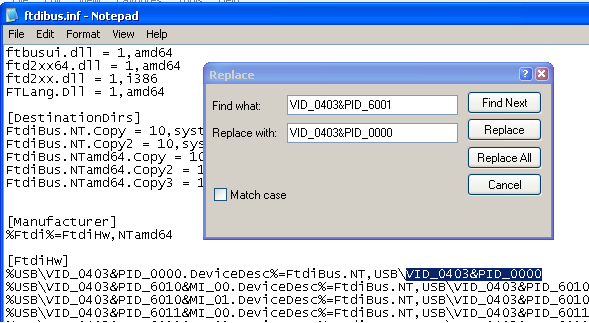

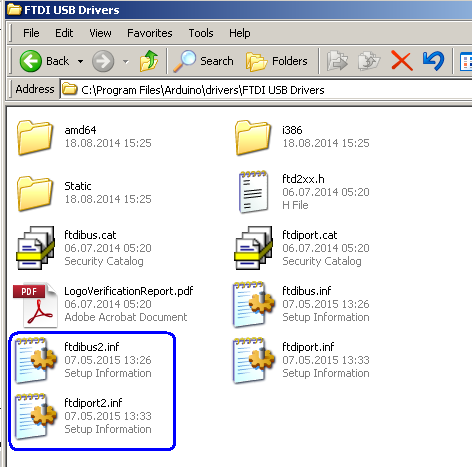

No comments:
Post a Comment