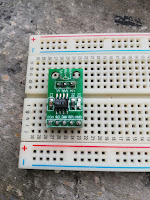I wanted to created a special clock as a vintage clock with VFD display, so I realised ca easiest way is to use an i2c expander as TCA9584A chip/module.
I used info from article Guide for TCA9548A I2C Multiplexer: ESP32, ESP8266, Arduino
I used this schematic:
and I tested Santos's sketch: For a real NTP clock with DST selector (winter/summer time) I used this schematic and NTP_clock_TCA9548A_4OLEDs_1.ino sketch:
so combined schematic
For DST=1 (summer time):and for DST=0 (winter time)
I uploaded 2 movies:After than I added the feature to see clock as VFD display, as in article
Ceas NTP cu cifre din 7-segmente pe 4 afisaje OLED using my original sketch NTP_clock_TCA9584A_4OLEDs_3.ino
so you find how clock is in this video:- NTP clock with 7-segment numbers on 4 OLED displays (2)
Bibliography:
I moved the project from breafboard to a classical PCB (sandwich) with 2 PCBs):
so you can see the 2 other videos: