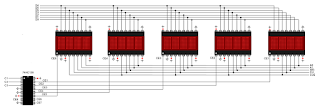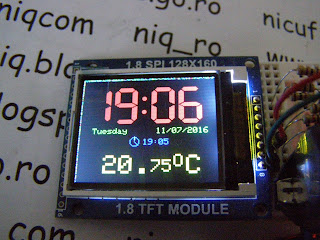original article
I received from an enthusiast of wintage displays, Janos Baricz, a module with 5 HDLO-2416 displays.
HDLO-2416 display was made by Avago Technologies and has this datasheet.
After I talk with Janos, him made a module with 5 displays after test one display with sketch from http://gorgusgfx.se/?page_id=62 and IntMatrixDisp library.
Module has this schematic:
and has different colour for eatch wire...
First, I test sketch from http://gorgusgfx.se/?page_id=62 with next connexions:
and on displays I can see 5 texts identical:
After that, I put CE1 at A0, CE2 at A1, CE3 la A2, CE4 at A3 and CE5 at A4.
I write a sketch for test this schematic:
Because this schematic need too much wires, I put an 74HC138 chipo like in docs from IntMatrixDisp library to have free more pins from Arduino:
or more detailled:
Real montage is now
when use HDLO-2416_test5.ino.
I made five HDLO-2416 display modules with Arduino movie
Next step was to put an humidity and temperature sensor (DHT22/AM2302) at D12 pin.
I use sketch from https://github.com/tehniq3/HDLO-2416/blob/master/HDLO2416_DHT1.ino and on display I see few seconds humidity and than temperature:
I use sketch from https://github.com/tehniq3/HDLO-2416/blob/master/HDLO2416_DHT1.ino and on display I see few seconds humidity and than temperature:
Further, I put an DS3231 RTC module at i2c pins and use HDLO2416_DHT_RTC1.ino sketch.
In movie named RTC clock with DHT weather data on HDLO-2416 display you can see how animate is display (few seconds you can see temperatura, few seconds you can see relative humidity from air, more seconds you can see data and hour):