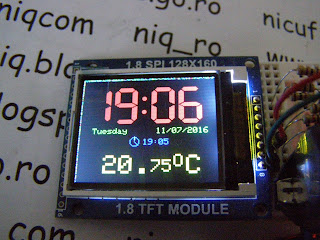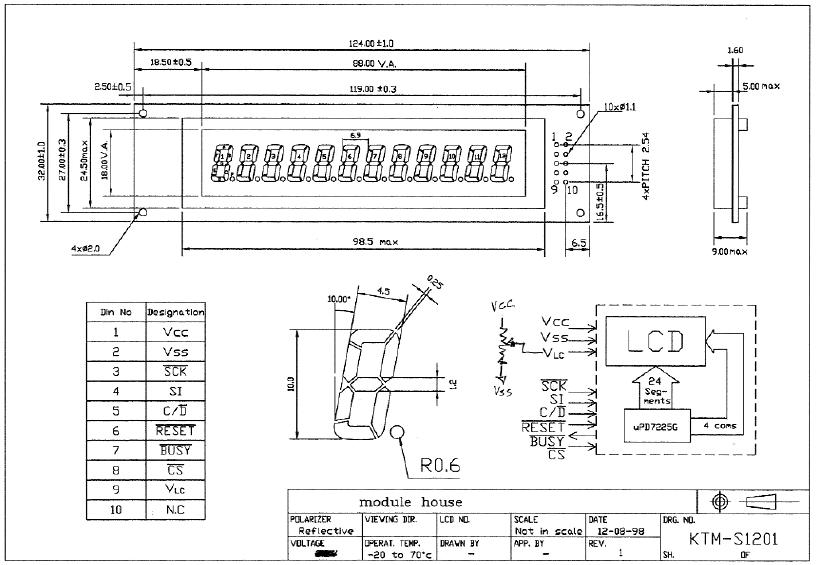When alarm is activated a small sign and hour for alamr is with whilte
when alarm is deactivated sign and hour is with blue colour.
When is time alarm (1 minute), if alarm is activate sign is red and LED is lit (instead led you can put a relay module for power a radio, a bulb light, etc)but if you push ALARM button alarm is deactivade
Schematic for made this clock is
and the sketch is TFT_DigitalClock_RTC1d.ino.
I made a movie named adjuting clock with alarm & thermometer using DS3231 on 1.8" ST7735 display when you can see who the clock work:
PS: I made some changes in last sketch to store hour and state of alarm in EEPROM memory of ATmega, see TFT_DigitalClock_RTC1e.ino !!!