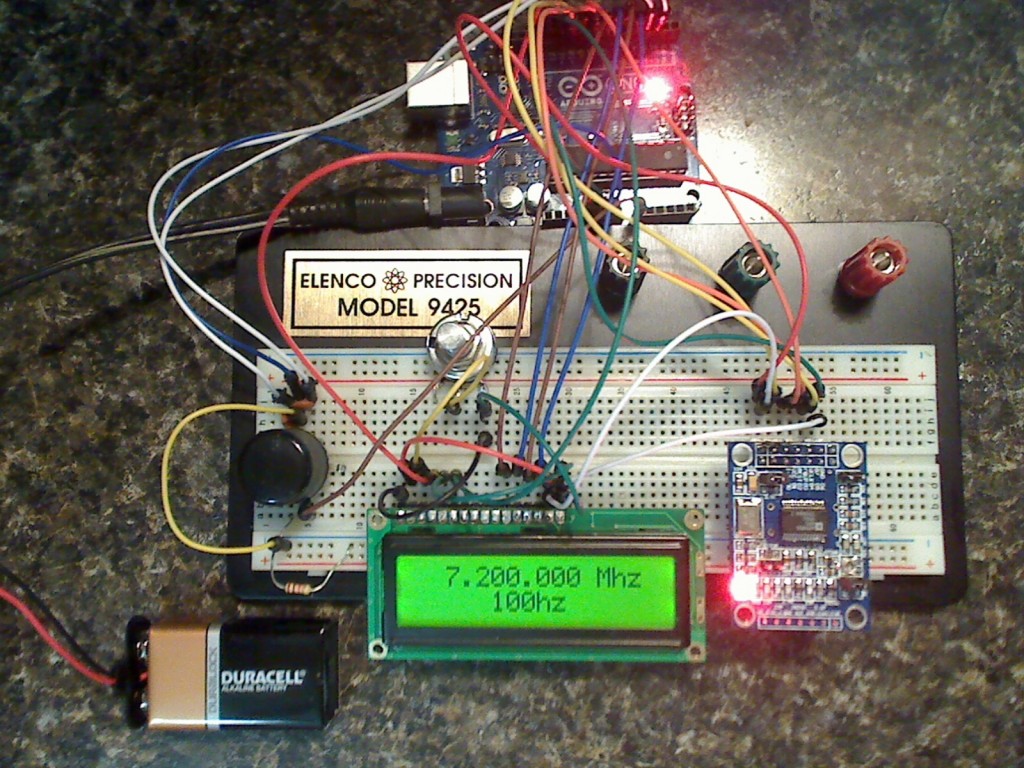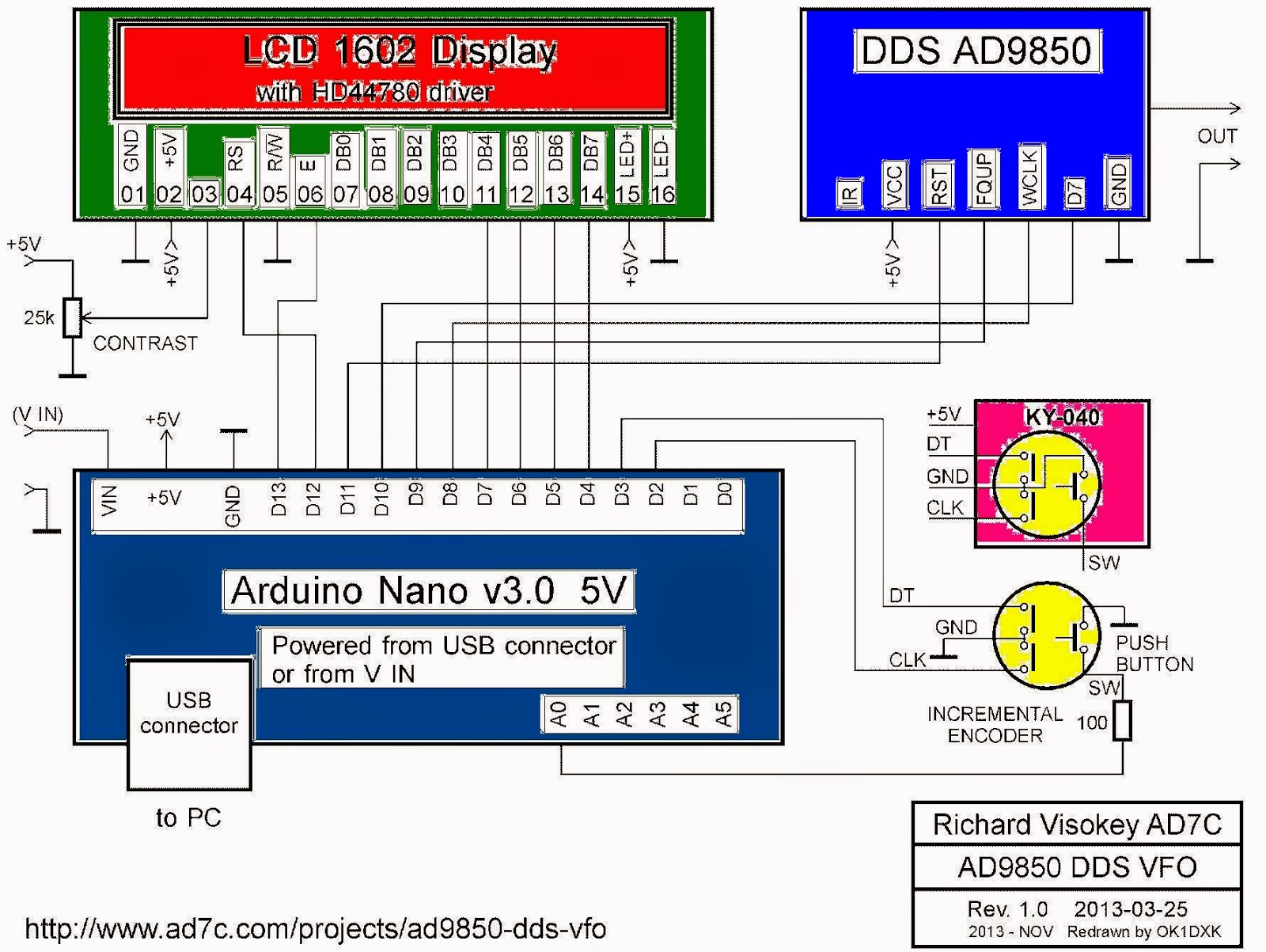who work fine with SWTFT library from Smoke and Wires, I write a sketch for a virtual keyboard... after some tests, I decided to use the DDS module with AD9850 (see article Signal generator with AD9850 and Arduino) together with this display and made a "touch screen DDS".
Display is made as a shield for Arduino Uno/Mega boards and use a lot of outputs...
I designed a intermediate shield for disconnect the microSD and connect the AD9850 module:
Real, the and shield and modules:
My sketch use library for control the display from Smoke and Wires and use info for control the AD9850 from http://webshed.org/wiki/AD9850_Arduino:
// Code for TFT shield display provided by Smoke And Wires
// http://www.smokeandwires.co.nz
// This code has been taken from the Adafruit TFT Library and modified
// by us for use with our TFT Shields / Modules
// For original code / licensing please refer to
// https://github.com/adafruit/TFTLCD-Library
// adapted sketch by niq_ro from http://arduinotehniq.blogspot.com/
// http://nicuflorica.blogspot.ro/
// http://www.tehnic.go.ro
// http://www.niqro.3x.ro
// original virtual keyboard with DDS with AD8959 by niq_ro
// ver. 1m4a: 30.03.2015, Craiova - Romania
#include <Adafruit_GFX.h> // Core graphics library
#include "SWTFT.h" // Hardware-specific library
// The control pins for the LCD can be assigned to any digital or
// analog pins...but we'll use the analog pins as this allows us to
// double up the pins with the touch screen (see the TFT paint example).
// #define LCD_CS A3 // Chip Select goes to Analog 3
// #define LCD_CD A2 // Command/Data goes to Analog 2
// #define LCD_WR A1 // LCD Write goes to Analog 1
// #define LCD_RD A0 // LCD Read goes to Analog 0
// #define LCD_RESET A4 // Can alternately just connect to Arduino's reset pin
// When using the BREAKOUT BOARD only, use these 8 data lines to the LCD:
// For the Arduino Uno, Duemilanove, Diecimila, etc.:
// D0 connects to digital pin 8 (Notice these are
// D1 connects to digital pin 9 NOT in order!)
// D2 connects to digital pin 2
// D3 connects to digital pin 3
// D4 connects to digital pin 4
// D5 connects to digital pin 5
// D6 connects to digital pin 6
// D7 connects to digital pin 7
// For the Arduino Mega, use digital pins 22 through 29
// (on the 2-row header at the end of the board).
#include <TouchScreen.h>
#define YP A1 // must be an analog pin, use "An" notation!
#define XM A2 // must be an analog pin, use "An" notation!
#define YM 7 // can be a digital pin
#define XP 6 // can be a digital pin
#define TS_MINX 150
#define TS_MINY 120
#define TS_MAXX 920
#define TS_MAXY 940
// For better pressure precision, we need to know the resistance
// between X+ and X- Use any multimeter to read it
// For the one we're using, its 300 ohms across the X plate
TouchScreen ts = TouchScreen(XP, YP, XM, YM, 300);
// Assign human-readable names to some common 16-bit color values:
#define BLACK 0x0000
#define BLUE 0x001F
#define RED 0xF800
#define GREEN 0x07E0
#define CYAN 0x07FF
#define MAGENTA 0xF81F
#define YELLOW 0xFFE0
#define WHITE 0xFFFF
#define ROZ 0xFBE0
#define GRI 0xBDF7
// http://stackoverflow.com/questions/13720937/c-defined-16bit-high-color
// http://wiibrew.org/wiki/U16_colors
SWTFT tft;
#define BOXSIZE 80
#define BOXSIZE2 60
#define PENRADIUS 3
int ics;
int numar, ics0, igr0, pas;
#include <EEPROM.h>
long n1, n2, n3, n4, n5, n6, n7, n8; // number for frequency;
long frecv; // value for frecvency;
byte cifru;
//Setup some items
//#define W_CLK 13 // Pin 13 - connect to AD9850 module word load clock pin (CLK)
#define CLOCK 13
//#define FQ_UD 12 // Pin 12 - connect to freq update pin (FQ)
#define LOAD 12
#define DATA 11 // Pin 11 - connect to serial data load pin (DATA)
#define RESET 10 // Pin 10 - connect to reset pin (RST)
//#define pulseHigh(pin) {digitalWrite(pin, HIGH); digitalWrite(pin, LOW); }
#define DDS_CLOCK 125000000 // http://webshed.org/wiki/AD9850_Arduino
//#define DDS_CLOCK 125000000
void setup(void) {
pinMode (DATA, OUTPUT);
pinMode (CLOCK, OUTPUT);
pinMode (LOAD, OUTPUT);
pinMode (RESET, OUTPUT);
AD9850_init();
AD9850_reset();
//SetFrequency(15000);
zaibar();
SetFrequency(frecv);
Serial.begin(9600);
Serial.print(F("DDS with AD9850 "));
Serial.println("made by niq_ro");
tft.reset();
uint16_t identifier = tft.readID();
Serial.print(F("LCD driver chip: "));
Serial.println(identifier, HEX);
tft.begin(identifier);
tft.fillScreen(BLACK);
tft.fillRect(0, 0, 320, 240, BLACK);
// tft.setRotation(0);
// tft.setCursor(5, 100);
tft.setTextColor(RED); tft.setTextSize(2);
// tft.println("Acces control");
tft.setCursor(30, 120);
tft.println("DDS with AD9850");
tft.setCursor(20, 150);
tft.setTextColor(YELLOW);
tft.println("on touch display");
tft.setCursor(70, 180);
tft.setTextColor(BLUE);
tft.println("by niq_ro");
tft.setCursor(75, 210);
tft.setTextColor(ROZ);
tft.println("ver. 1.4a");
delay(2000);
tft.fillRect(0, 0, 320, 240, BLACK);
numar = 0;
ics0 = 10;
igr0 = 280;
pas = 18;
frecv = 0;
//tft.setRotation(0);
stergere ();
cifre ();
caractere();
}
#define MINPRESSURE 10
#define MAXPRESSURE 1000
void loop()
{
// Recently Point was renamed TSPoint in the TouchScreen library
// If you are using an older version of the library, use the
// commented definition instead.
// Point p = ts.getPoint();
TSPoint p = ts.getPoint();
// if sharing pins, you'll need to fix the directions of the touchscreen pins
//pinMode(XP, OUTPUT);
pinMode(XM, OUTPUT);
pinMode(YP, OUTPUT);
//pinMode(YM, OUTPUT);
// we have some minimum pressure we consider 'valid'
// pressure of 0 means no pressing!
if (p.z > MINPRESSURE && p.z < MAXPRESSURE) {
// tft.setTextSize(4);
// scale from 0->1023 to tft.width
p.x = tft.width()-(map(p.x, TS_MINX, TS_MAXX, tft.width(), 0));
p.y = tft.height()-(map(p.y, TS_MINY, TS_MAXY, tft.height(), 0));
if (p.y < BOXSIZE2) { // fist line (0, 1 & 2)
if (p.x < BOXSIZE) {
tft.fillRect(0, 0, BOXSIZE, BOXSIZE2, GRI); // one
tft.setTextColor(BLACK);
tft.setCursor(30, 20);
tft.println("1");
// caracter(1);
int ics1 = ics0+pas*numar;
caracters(1,ics1,igr0);
cifru = 1;
delay (200);
tft.fillRect(0, 0, BOXSIZE, BOXSIZE2, RED); // one
tft.setTextColor(WHITE);
tft.setCursor(30, 20);
tft.println("1");
} else if (p.x < BOXSIZE*2) {
tft.fillRect(BOXSIZE, 0, BOXSIZE, BOXSIZE2, GRI); // two
tft.setTextColor(BLACK);
tft.setCursor(110, 20);
tft.println("2");
// caracter(2);
int ics1 = ics0+pas*numar;
caracters(2,ics1,igr0);
cifru = 2;
delay (200);
tft.fillRect(BOXSIZE, 0, BOXSIZE, BOXSIZE2, YELLOW); // two
tft.setTextColor(BLACK);
tft.setCursor(110, 20);
tft.println("2");
} else if (p.x < BOXSIZE*3) {
tft.fillRect(BOXSIZE*2, 0, BOXSIZE, BOXSIZE2, GRI); // three
tft.setTextColor(BLACK);
tft.setCursor(190, 20);
tft.println("3");
// caracter(3);
int ics1 = ics0+pas*numar;
caracters(3,ics1,igr0);
cifru = 3;
delay (200);
tft.fillRect(BOXSIZE*2, 0, BOXSIZE, BOXSIZE2, BLUE); // three
tft.setTextColor(WHITE);
tft.setCursor(190, 20);
tft.println("3");
}
// numar = numar + 1;
}
if ((p.y < BOXSIZE2*2) && (p.y > BOXSIZE2)) { // second line (4, 5 & 6)
if (p.x < BOXSIZE) {
tft.fillRect(0, BOXSIZE2, BOXSIZE, BOXSIZE2, GRI); // four
tft.setTextColor(BLACK);
tft.setCursor(30, 80);
tft.println("4");
int ics1 = ics0+pas*numar;
caracters(4,ics1,igr0);
cifru = 4;
// caracter(4);
delay (200);
tft.fillRect(0, BOXSIZE2, BOXSIZE, BOXSIZE2, CYAN); // four
tft.setTextColor(BLACK);
tft.setCursor(30, 80);
tft.println("4");
} else if (p.x < BOXSIZE*2) {
tft.fillRect(BOXSIZE, BOXSIZE2, BOXSIZE, BOXSIZE2, GRI); // five
tft.setTextColor(BLACK);
tft.setCursor(110, 80);
tft.println("5");
int ics1 = ics0+pas*numar;
caracters(5,ics1,igr0);
cifru = 5;
// caracter(5);
delay (200);
tft.fillRect(BOXSIZE, BOXSIZE2, BOXSIZE, BOXSIZE2, GREEN); // five
tft.setTextColor(BLACK);
tft.setCursor(110, 80);
tft.println("5");
} else if (p.x < BOXSIZE*3) {
tft.fillRect(BOXSIZE*2, BOXSIZE2, BOXSIZE, BOXSIZE2, GRI); // six
tft.setTextColor(BLACK);
tft.setCursor(190, 80);
tft.println("6");
int ics1 = ics0+pas*numar;
caracters(6,ics1,igr0);
cifru = 6;
// caracter(6);
delay (200);
tft.fillRect(BOXSIZE*2, BOXSIZE2, BOXSIZE, BOXSIZE2, MAGENTA); // six
tft.setTextColor(WHITE);
tft.setCursor(190, 80);
tft.println("6");
}
// numar = numar + 1;
}
if ((p.y < BOXSIZE2*3) && (p.y > BOXSIZE2*2)) { // second line (7, 8 & 9)
if (p.x < BOXSIZE) {
tft.fillRect(0, BOXSIZE2*2, BOXSIZE, BOXSIZE2, GRI); // four
tft.setTextColor(BLACK);
tft.setCursor(30, 140);
tft.println("7");
int ics1 = ics0+pas*numar;
caracters(7,ics1,igr0);
cifru = 7;
// caracter(7);
delay (200);
tft.fillRect(0, BOXSIZE2*2, BOXSIZE, BOXSIZE2, RED); // four
tft.setTextColor(WHITE);
tft.setCursor(30, 140);
tft.println("7");
} else if (p.x < BOXSIZE*2) {
tft.fillRect(BOXSIZE, BOXSIZE2*2, BOXSIZE, BOXSIZE2, GRI); // five
tft.setTextColor(BLACK);
tft.setCursor(110, 140);
tft.println("8");
int ics1 = ics0+pas*numar;
caracters(8,ics1,igr0);
cifru = 8;
// caracter(8);
delay (200);
tft.fillRect(BOXSIZE, BOXSIZE2*2, BOXSIZE, BOXSIZE2, YELLOW); // five
tft.setTextColor(BLACK);
tft.setCursor(110, 140);
tft.println("8");
} else if (p.x < BOXSIZE*3) {
tft.fillRect(BOXSIZE*2, BOXSIZE2*2, BOXSIZE, BOXSIZE2, GRI); // six
tft.setTextColor(BLACK);
tft.setCursor(190, 140);
tft.println("9");
// caracter(9);
int ics1 = ics0+pas*numar;
caracters(9,ics1,igr0);
cifru = 9;
delay (200);
tft.fillRect(BOXSIZE*2, BOXSIZE2*2, BOXSIZE, BOXSIZE2, BLUE); // six
tft.setTextColor(WHITE);
tft.setCursor(190, 140);
tft.println("9");
}
// numar = numar + 1;
}
if ((p.y < BOXSIZE2*4) && (p.y > BOXSIZE2*3)) { // second line (*, 0 & #)
/*
if (p.x < BOXSIZE) {
tft.fillRect(0, BOXSIZE2*3, BOXSIZE, BOXSIZE2, GRI); // four
tft.setTextColor(BLACK);
tft.setCursor(30, 200);
tft.println("*");
int ics1 = ics0+pas*numar;
caracters(10,ics1,igr0);
// caracter(10);
delay (200);
tft.fillRect(0, BOXSIZE2*3, BOXSIZE, BOXSIZE2, CYAN); // four
tft.setTextColor(BLACK);
tft.setCursor(30, 200);
tft.println("*");
} else
*/
if ((p.x > BOXSIZE) && (p.x < BOXSIZE*2)) {
tft.fillRect(BOXSIZE, BOXSIZE2*3, BOXSIZE, BOXSIZE2, GRI); // five
tft.setTextColor(BLACK);
tft.setCursor(110, 200);
tft.println("0");
// caracter(0);
int ics1 = ics0+pas*numar;
caracters(0,ics1,igr0);
cifru = 0;
delay (200);
tft.fillRect(BOXSIZE, BOXSIZE2*3, BOXSIZE, BOXSIZE2, GREEN); // five
tft.setTextColor(BLACK);
tft.setCursor(110, 200);
tft.println("0");
}
/*
else if (p.x < BOXSIZE*3) {
tft.fillRect(BOXSIZE*2, BOXSIZE2*3, BOXSIZE, BOXSIZE2, GRI); // six
tft.setTextColor(BLACK);
tft.setCursor(190, 200);
tft.println("#");
int ics1 = ics0+pas*numar;
caracters(11,ics1,igr0);
// caracter(11);
delay (200);
tft.fillRect(BOXSIZE*2, BOXSIZE2*3, BOXSIZE, BOXSIZE2, MAGENTA); // six
tft.setTextColor(WHITE);
tft.setCursor(190, 200);
tft.println("#");
}
*/
// numar = numar + 1;
}
//caractere();
numar = numar + 1;
memorie(cifru,numar);
Serial.print(cifru);
if (numar == 2) numar = numar +1;
if (numar == 6) numar = numar +1;
if (numar == 10) {
tft.setTextColor(YELLOW);
tft.setTextSize(3);
tft.setCursor(200, 250);
tft.println("ok");
Serial.print(" --> ");
// read eeprom memory and calculate the stored number (freqvency)
zaibar();
Serial.print(frecv);
Serial.println("Hz");
Serial.println("---------");
Serial.print(frecv);
/*
Serial.println(frecv);
Serial.println("---------");
for (int j=11; j<19; j++)
{
Serial.print(EEPROM.read(j));
}
*/
delay (3000);
tft.fillRect(0, 310 , 239, 5, BLACK); // for testing
tft.fillRect(199, 249 , pas*2+2, 30, BLACK); // for testing
// caractere();
numar = 0;
}
}
} // end main loop
void cifre ()
{
// number for "buttons"
tft.setTextSize(4);
tft.setTextColor(WHITE);
tft.setCursor(30, 20);
tft.println("1");
tft.setTextColor(BLACK);
tft.setCursor(110, 20);
tft.println("2");
tft.setTextColor(WHITE);
tft.setCursor(190, 20);
tft.println("3");
tft.setTextColor(BLACK);
tft.setCursor(30, 80);
tft.println("4");
tft.setTextColor(BLACK);
tft.setCursor(110, 80);
tft.println("5");
tft.setTextColor(WHITE);
tft.setCursor(190, 80);
tft.println("6");
tft.setTextColor(WHITE);
tft.setCursor(30, 140);
tft.println("7");
tft.setTextColor(BLACK);
tft.setCursor(110, 140);
tft.println("8");
tft.setTextColor(WHITE);
tft.setCursor(190, 140);
tft.println("9");
// tft.setTextColor(BLACK);
// tft.setCursor(30, 200);
// tft.println("*");
tft.setTextColor(BLACK);
tft.setCursor(110, 200);
tft.println("0");
// tft.setTextColor(WHITE);
// tft.setCursor(190, 200);
// tft.println("#");
}
void stergere ()
{
// Serial.println("erase");
// firs line
tft.fillRect(0, 0, BOXSIZE, BOXSIZE2, RED); // one
tft.fillRect(BOXSIZE, 0, BOXSIZE, BOXSIZE2, YELLOW); // two
tft.fillRect(BOXSIZE*2, 0, BOXSIZE, BOXSIZE2, BLUE); // three
// second line
tft.fillRect(0, BOXSIZE2 , BOXSIZE, BOXSIZE2, CYAN); // four
tft.fillRect(BOXSIZE, BOXSIZE2, BOXSIZE, BOXSIZE2, GREEN); // five
tft.fillRect(BOXSIZE*2, BOXSIZE2, BOXSIZE, BOXSIZE2, MAGENTA); // six
// 3rd line
tft.fillRect(0, BOXSIZE2*2 , BOXSIZE, BOXSIZE2, RED); // seven
tft.fillRect(BOXSIZE, BOXSIZE2*2, BOXSIZE, BOXSIZE2, YELLOW); // eight
tft.fillRect(BOXSIZE*2, BOXSIZE2*2, BOXSIZE, BOXSIZE2, BLUE); // nein
// 4th line
// tft.fillRect(0, BOXSIZE2*3 , BOXSIZE, BOXSIZE2, CYAN); // *
tft.fillRect(BOXSIZE, BOXSIZE2*3, BOXSIZE, BOXSIZE2, GREEN); // zero
// tft.fillRect(BOXSIZE*2, BOXSIZE2*3, BOXSIZE, BOXSIZE2, MAGENTA); // #
cifre ();
}
void caracter (int numar)
{
tft.setTextSize(4);
tft.setTextColor(WHITE);
tft.setCursor(110, 280);
tft.fillRect(0, 260 , 240, 59, BLACK); // *
if (numar == 0) tft.println("0");
if (numar == 1) tft.println("1");
if (numar == 2) tft.println("2");
if (numar == 3) tft.println("3");
if (numar == 4) tft.println("4");
if (numar == 5) tft.println("5");
if (numar == 6) tft.println("6");
if (numar == 7) tft.println("7");
if (numar == 8) tft.println("8");
if (numar == 9) tft.println("9");
//if (numar == 10) tft.println("*");
//if (numar == 11) tft.println("#");
}
void caractere()
{
tft.setTextSize(2);
tft.fillRect(0, 241 , 240, 79, BLACK); // *
tft.setTextColor(WHITE);
tft.setCursor(10, 258);
tft.println("DDS with AD9850");
tft.setTextSize(3);
tft.setCursor(10, 280);
// tft.println("??.???.???Hz");
citiremem();
// tft.println(EEPROM.read(11));
}
void caracters (int numar, int ics, int igr)
{
tft.setTextSize(3);
tft.setTextColor(WHITE);
//tft.drawLine(x1, y1, x2, y2, color); // line model
tft.drawLine(ics, igr+32, ics+pas, igr+32, BLUE);
tft.setCursor(ics, igr);
tft.fillRect(ics, igr-2 , pas, 30, YELLOW); // for testing
delay(100);
tft.fillRect(ics, igr-2 , pas, 30, BLACK);
if (numar == 0) tft.println("0");
if (numar == 1) tft.println("1");
if (numar == 2) tft.println("2");
if (numar == 3) tft.println("3");
if (numar == 4) tft.println("4");
if (numar == 5) tft.println("5");
if (numar == 6) tft.println("6");
if (numar == 7) tft.println("7");
if (numar == 8) tft.println("8");
if (numar == 9) tft.println("9");
//if (numar == 10) tft.println("*");
//if (numar == 11) tft.println("#");
tft.setTextSize(4);
}
void memorie (byte cifra, int pozitie)
{
if (pozitie == 1) {
EEPROM.write(11,cifra); // cifra zeci de MHz
// Serial.print(EEPROM.read(11));
}
if (pozitie == 2) {
EEPROM.write(12,cifra); // cifra MHZ
// Serial.print(EEPROM.read(12));
}
if (pozitie == 4) {
EEPROM.write(13,cifra); // cifra sute de kHz
// Serial.print(EEPROM.read(13));
}
if (pozitie == 5) {
EEPROM.write(14,cifra); // cifra zeci de kHz
// Serial.print(EEPROM.read(14));
}
if (pozitie == 6) {
EEPROM.write(15,cifra); // cifra kHz
// Serial.print(EEPROM.read(15));
}
if (pozitie == 8) {
EEPROM.write(16,cifra); // cifra sute de Hz
// Serial.print(EEPROM.read(16));
}
if (pozitie == 9) {
EEPROM.write(17,cifra); // cifra zeci de Hz
// Serial.print(EEPROM.read(17));
}
if (pozitie == 10) {
EEPROM.write(18,cifra); // cifra Hz
// Serial.print(EEPROM.read(18));
}
}
void citiremem ()
{
//tft.setTextSize(3);
// tft.setCursor(10, 280);
for (int ji=11; ji<19; ji++)
{
int nr = EEPROM.read(ji);
if (nr == 0) tft.print("0");
if (nr == 1) tft.print("1");
if (nr == 2) tft.print("2");
if (nr == 3) tft.print("3");
if (nr == 4) tft.print("4");
if (nr == 5) tft.print("5");
if (nr == 6) tft.print("6");
if (nr == 7) tft.print("7");
if (nr == 8) tft.print("8");
if (nr == 9) tft.print("9");
if (ji==12) tft.print(".");
if (ji==15) tft.print(".");
}
tft.println("Hz");
}
void SetFrequency(unsigned long frequency)
{
unsigned long tuning_word = (frequency * pow(2, 32)) / DDS_CLOCK;
digitalWrite (LOAD, LOW);
shiftOut(DATA, CLOCK, LSBFIRST, tuning_word);
shiftOut(DATA, CLOCK, LSBFIRST, tuning_word >> 8);
shiftOut(DATA, CLOCK, LSBFIRST, tuning_word >> 16);
shiftOut(DATA, CLOCK, LSBFIRST, tuning_word >> 24);
shiftOut(DATA, CLOCK, LSBFIRST, 0x0);
digitalWrite (LOAD, HIGH);
}
void AD9850_init()
{
digitalWrite(RESET, LOW);
digitalWrite(CLOCK, LOW);
digitalWrite(LOAD, LOW);
digitalWrite(DATA, LOW);
}
void AD9850_reset()
{
//reset sequence is:
// CLOCK & LOAD = LOW
// Pulse RESET high for a few uS (use 5 uS here)
// Pulse CLOCK high for a few uS (use 5 uS here)
// Set DATA to ZERO and pulse LOAD for a few uS (use 5 uS here)
// data sheet diagrams show only RESET and CLOCK being used to reset the device, but I see no output unless I also
// toggle the LOAD line here.
digitalWrite(CLOCK, LOW);
digitalWrite(LOAD, LOW);
digitalWrite(RESET, LOW);
delay(5);
digitalWrite(RESET, HIGH); //pulse RESET
delay(5);
digitalWrite(RESET, LOW);
delay(5);
digitalWrite(CLOCK, LOW);
delay(5);
digitalWrite(CLOCK, HIGH); //pulse CLOCK
delay(5);
digitalWrite(CLOCK, LOW);
delay(5);
digitalWrite(DATA, LOW); //make sure DATA pin is LOW
digitalWrite(LOAD, LOW);
delay(5);
digitalWrite(LOAD, HIGH); //pulse LOAD
delay(5);
digitalWrite(LOAD, LOW);
// Chip is RESET now
}
void zaibar()
{
n1 = EEPROM.read(11); //Serial.print(n1);
n2 = EEPROM.read(12); //Serial.print(n2);
n3 = EEPROM.read(13); //Serial.print(n3);
n4 = EEPROM.read(14); //Serial.print(n4);
n5 = EEPROM.read(15); //Serial.print(n5);
n6 = EEPROM.read(16); //Serial.print(n6);
n7 = EEPROM.read(17); //Serial.print(n7);
n8 = EEPROM.read(18); //Serial.print(n8);
frecv = n1*10000000 + n2*1000000+n3*100000+n4*10000+n5*1000+n6*100+n7*10+n8;
}
For measure the freqvency I made a simple freqvencymeter with Arduino, using info from interface.khm.de:
I made a movie named Touch screen DDS with AD9850