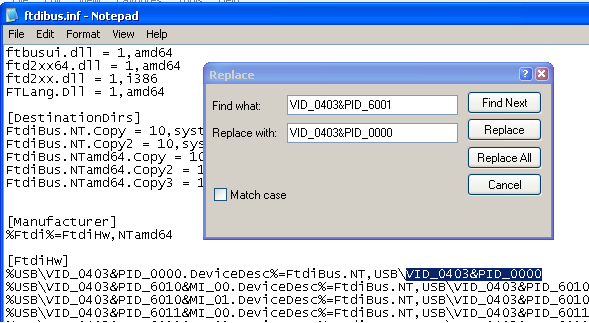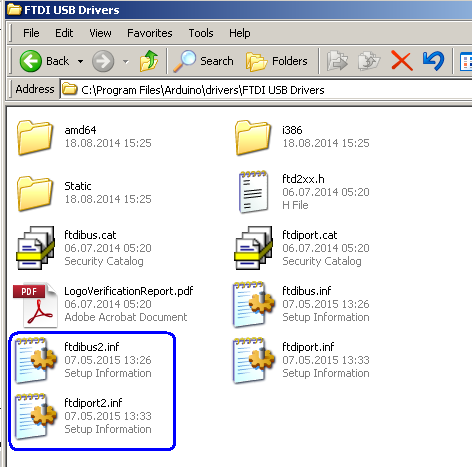Recently, I received as gift, for tests, a special display named SDA5708. This display was used in old sat receiver Nokia DBOX1 and is,like in title, with 8 character made, each, with 7x5 dot display led.
After I received this display, I search technical info about this display and I found some:
- http://www.bralug.de/wiki/Display_SDA5708
- http://www.sbprojects.com/knowledge/footprints/sda5708/index.php
- http://blog.smue.org/archives/433-DBOX1-SDA5708-display-+-arduino.html
Using info from second article, I redesigned connection schematic:
I made a schematic using info from 3rd article:
and after I upload the changed example sketch, on display I can see:
I made few changes in example sketch, for display my ID used on net:
After this first step, I put an AM2302 with 4k7 rezistor (same as DHT22 sensor) for read temperature and humidity info:
and I change the sketch for see:
Result are good and I put an RTC clock module made with DS3231 and momentary switch like in schematic:
and I can see, after I write sketch named SDA5708_DHT22_ceas_simplu.ino:
Now, I can go to nest level, a full weather station with adjusting clock usin rotary encoder.
I made this schematic:
After I write a full sketch named SDA5708_DHT22_ceas_encoder_v1m2.ino, cyclic, on display I can see:
- clock:
- temerature and relative humidity:
After a short push, I can see the data (day.mounth.year):
After a long push (3-4 seconds), I can d change the data:
- year:
- month:
- day:
- hour:
- minutes:
I made a movie, named weather station with adjusting clock on SDA5708 display where you can see more than I write: