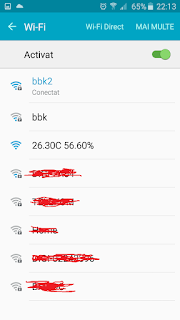I discover that development boar has 2 built-in leds, one at GPIO0 and one at GPIO27 (while om net is mentioned just GPIO27), so I change the sketch to use this leds and to invert logical level because leds are connected thru resistors at +3,3V not GND.
Changed sketch is ESP32_WebServer.ino and you can upload in ESP32 development board after follow steps from article Installing the ESP32 Board in Arduino IDE (Windows instructions).
After upload my sketch, in serial monitor it appear IP adress for local WebServer
First, both leds are off
but after you push virtual button from webserver named GPIO0 led will lit (upper button)
and after push botton button (GPIO27) apropriate led will lit
To have just GPIO27 led lit, must pust on GPIO0 button
I made Web Server with red ESP32 board from Banggood movie where is presented how WebSwever control the two leds