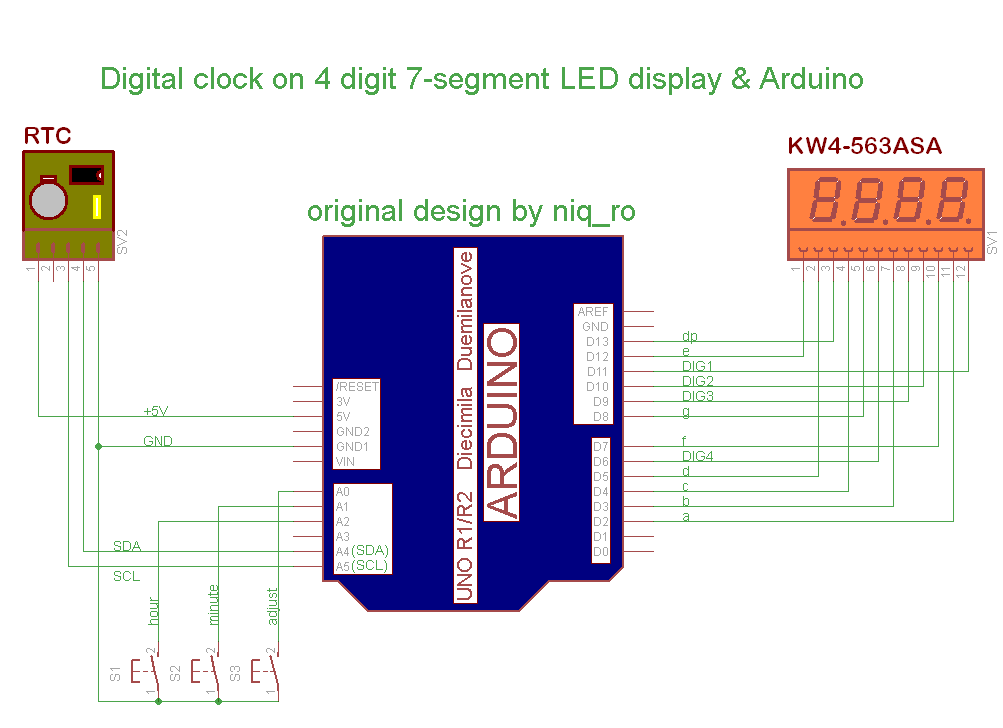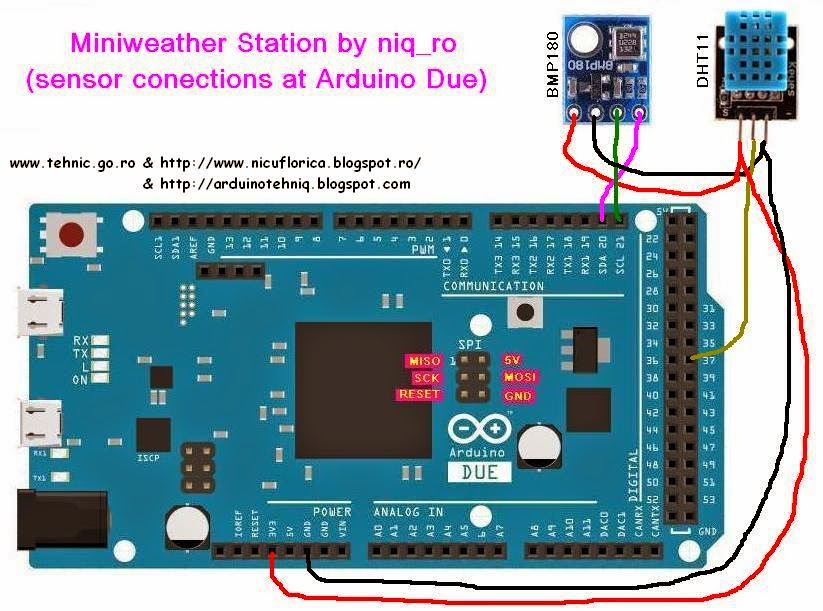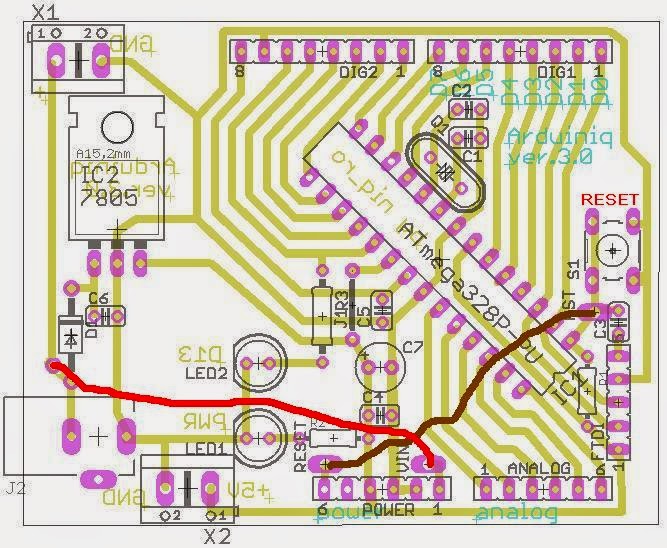Original schematic is from DS1307 datasheet, but I redesigned schematic using freeversion of Eagle PCB Software:
Note: Battery is CR2032, like in schematic... in boards is a little error
A full schematic for RTC clock with Arduino is:
Compared to other schematics that can adjust time (reset clock at 0:00, adjust hours and minutes). Original schematic, design and sketch is from article Using Arduino with a DS1307 Real Time Clock by Lewis Loflin.
If you want to change time, must push and hold S3 (adjust) switch and display is change on 0:00, then push S1 (hour) or S2 (minute) repeatedly until time is ok, after this realise S3, and time is put in RTC.
I use a multiplexed 4-digit 7-segment display with common anode same in article named Arduino UNO running 4-digit 7-segment display from http://www.hobbytronics.co.uk/. Is a unusual schematic, but works fine; a usual schematic use resistors for current limit.
My sketch is:
/*
4 digit 7 segment display: http://www.sparkfun.com/products/9483
Datasheet: http://www.sparkfun.com/datasheets/Components/LED/7-Segment/YSD-439AR6B-35.pdf
7 segments + 4 digits + 1 colon = 12 pins required for full control
*/
// modified connexion by niq_ro from http://nicuflorica.blogspot.com
// for my Luckylight KW4-563ASA
// dataseet: http://www.tme.eu/ro/Document/dfc2efde2e22005fd28615e298ea2655/KW4-563XSA.pdf
int digit1 = 11; //PWM Display pin 12 (digit1 is common anonds A1 from right side)
int digit2 = 10; //PWM Display pin 9 (digit2 is common A2)
int digit3 = 9; //PWM Display pin 8 (digit3 is common anods A3)
int digit4 = 6; //PWM Display pin 6 (digit4 is common anods, from left side)
//Pin mapping from Arduino to the ATmega DIP28 if you need it
//http://www.arduino.cc/en/Hacking/PinMapping
int segA = 2; //Display pin 11
int segB = 3; //Display pin 7
int segC = 4; //Display pin 4
int segD = 5; //Display pin 2
int segE = 12; //Display pin 1
int segF = 7; //Display pin 10
int segG = 8; //Display pin 5
int segDP = 13; // Display pin 3
#include <Wire.h>
#include "RTClib.h"
RTC_DS1307 RTC;
// Date and time functions using a DS1307 RTC connected via I2C and Wire lib
// original sketck from http://learn.adafruit.com/ds1307-real-time-clock-breakout-board-kit/
// add part with SQW=1Hz from http://tronixstuff.wordpress.com/2010/10/20/tutorial-arduino-and-the-i2c-bus/
// add part with manual adjust http://www.bristolwatch.com/arduino/arduino_ds1307.htm
byte SW0 = A0;
byte SW1 = A1;
byte SW2 = A2;
// use for hexa in zecimal conversion
int zh, uh, ore;
int zm, um, miniti;
void setup() {
// Serial.begin(57600);
Wire.begin();
RTC.begin();
// RTC.adjust(DateTime(__DATE__, __TIME__));
// if you need set clock... just remove // from line above this
// part code for flashing LED
Wire.beginTransmission(0x68);
Wire.write(0x07); // move pointer to SQW address
// Wire.write(0x00); // turns the SQW pin off
Wire.write(0x10); // sends 0x10 (hex) 00010000 (binary) to control register - turns on square wave at 1Hz
// Wire.write(0x13); // sends 0x13 (hex) 00010011 (binary) 32kHz
Wire.endTransmission();
if (! RTC.isrunning()) {
Serial.println("RTC is NOT running!");
// following line sets the RTC to the date & time this sketch was compiled
RTC.adjust(DateTime(__DATE__, __TIME__));
}
// dht.begin();
pinMode(segA, OUTPUT);
pinMode(segB, OUTPUT);
pinMode(segC, OUTPUT);
pinMode(segD, OUTPUT);
pinMode(segE, OUTPUT);
pinMode(segF, OUTPUT);
pinMode(segG, OUTPUT);
pinMode(segDP, OUTPUT);
pinMode(digit1, OUTPUT);
pinMode(digit2, OUTPUT);
pinMode(digit3, OUTPUT);
pinMode(digit4, OUTPUT);
// pinMode(13, OUTPUT);
Serial.begin(9600);
Serial.println("test for niq_ro");
pinMode(SW0, INPUT); // for this use a slide switch
pinMode(SW1, INPUT); // N.O. push button switch
pinMode(SW2, INPUT); // N.O. push button switch
digitalWrite(SW0, HIGH); // pull-ups on
digitalWrite(SW1, HIGH);
digitalWrite(SW2, HIGH);
}
void loop() {
digitalWrite(segDP, HIGH);
DateTime now = RTC.now();
int timp = now.hour()*100+now.minute();
// int timp = (now.minute(), DEC);
// displayNumber(12); // this is number to diplay
// int timp = 1234;
Serial.print(now.hour(), DEC);
Serial.print(":");
Serial.print(now.minute(), DEC);
Serial.print(" -> ");
Serial.print(timp);
Serial.println(" !");
// display parts
for(int i = 250 ; i >0 ; i--) {
if (timp >= 1000) displayNumber01(timp);
else displayNumber02(timp);
}
for(int i = 250 ; i >0 ; i--) {
if (timp >= 1000) displayNumber03(timp);
else displayNumber04(timp);
}
if (!(digitalRead(SW0))) set_time(); // hold the switch to set time
}
void set_time() {
byte minutes1 = 0;
byte hours1 = 0;
byte minutes = 0;
byte hours = 0;
while (!digitalRead(SW0)) // set time switch must be released to exit
{
minutes1=minutes;
hours1=hours;
while (!digitalRead(SW1)) // set minutes
{
minutes++;
// converting hexa in zecimal:
zh = hours / 16;
uh = hours - 16 * zh ;
ore = 10 * zh + uh;
zm = minutes / 16;
um = minutes - 16 * zm ;
miniti = 10 * zm + um;
for(int i = 20 ; i >0 ; i--) {
displayNumber01(ore*100+miniti);
}
if ((minutes & 0x0f) > 9) minutes = minutes + 6;
if (minutes > 0x59) minutes = 0;
Serial.print("Minutes = ");
if (minutes >= 9) Serial.print("0");
Serial.println(minutes, HEX);
delay(150);
}
while (!digitalRead(SW2)) // set hours
{
hours++;
// converting hexa in zecimal:
zh = hours / 16;
uh = hours - 16 * zh ;
ore = 10 * zh + uh;
zm = minutes / 16;
um = minutes - 16 * zm ;
miniti = 10 * zm + um;
for(int i = 20 ; i >0 ; i--) {
displayNumber01(ore*100+miniti);
}
if ((hours & 0x0f) > 9) hours = hours + 6;
if (hours > 0x23) hours = 0;
Serial.print("Hours = ");
if (hours <= 9) Serial.print("0");
Serial.println(hours, HEX);
delay(150);
}
Wire.beginTransmission(0x68); // activate DS1307
Wire.write(0); // where to begin
Wire.write(0x00); //seconds
Wire.write(minutes); //minutes
Wire.write(0x80 | hours); //hours (24hr time)
Wire.write(0x06); // Day 01-07
Wire.write(0x01); // Date 0-31
Wire.write(0x05); // month 0-12
Wire.write(0x09); // Year 00-99
Wire.write(0x10); // Control 0x10 produces a 1 HZ square wave on pin 7.
Wire.endTransmission();
// converting hexa in zecimal:
zh = hours / 16;
uh = hours - 16 * zh ;
ore = 10 * zh + uh;
zm = minutes / 16;
um = minutes - 16 * zm ;
miniti = 10 * zm + um;
for(int i = 20 ; i >0 ; i--) {
displayNumber01(ore*100+miniti);
}
// delay(150);
}
}
void displayNumber01(int toDisplay) {
#define DISPLAY_BRIGHTNESS 500
#define DIGIT_ON HIGH
#define DIGIT_OFF LOW
for(int digit = 4 ; digit > 0 ; digit--) {
//Turn on a digit for a short amount of time
switch(digit) {
case 1:
digitalWrite(digit1, DIGIT_ON);
digitalWrite(segDP, HIGH);
break;
case 2:
digitalWrite(digit2, DIGIT_ON);
digitalWrite(segDP, LOW);
break;
case 3:
digitalWrite(digit3, DIGIT_ON);
digitalWrite(segDP, HIGH);
break;
case 4:
digitalWrite(digit4, DIGIT_ON);
digitalWrite(segDP, HIGH);
break;
}
lightNumber(toDisplay % 10);
toDisplay /= 10;
delayMicroseconds(DISPLAY_BRIGHTNESS);
//Turn off all segments
lightNumber(10);
//Turn off all digits
digitalWrite(digit1, DIGIT_OFF);
digitalWrite(digit2, DIGIT_OFF);
digitalWrite(digit3, DIGIT_OFF);
digitalWrite(digit4, DIGIT_OFF);
}
}
void displayNumber02(int toDisplay) {
#define DISPLAY_BRIGHTNESS 500
#define DIGIT_ON HIGH
#define DIGIT_OFF LOW
for(int digit = 4 ; digit > 0 ; digit--) {
//Turn on a digit for a short amount of time
switch(digit) {
case 1:
lightNumber(10);
digitalWrite(segDP, HIGH);
break;
case 2:
digitalWrite(digit2, DIGIT_ON);
digitalWrite(segDP, LOW);
break;
case 3:
digitalWrite(digit3, DIGIT_ON);
digitalWrite(segDP, HIGH);
break;
case 4:
digitalWrite(digit4, DIGIT_ON);
digitalWrite(segDP, HIGH);
break;
}
lightNumber(toDisplay % 10);
toDisplay /= 10;
delayMicroseconds(DISPLAY_BRIGHTNESS);
//Turn off all segments
lightNumber(10);
//Turn off all digits
digitalWrite(digit1, DIGIT_OFF);
digitalWrite(digit2, DIGIT_OFF);
digitalWrite(digit3, DIGIT_OFF);
digitalWrite(digit4, DIGIT_OFF);
}
}
void displayNumber03(int toDisplay) {
#define DISPLAY_BRIGHTNESS 500
#define DIGIT_ON HIGH
#define DIGIT_OFF LOW
for(int digit = 4 ; digit > 0 ; digit--) {
//Turn on a digit for a short amount of time
switch(digit) {
case 1:
digitalWrite(digit1, DIGIT_ON);
digitalWrite(segDP, HIGH);
break;
case 2:
digitalWrite(digit2, DIGIT_ON);
digitalWrite(segDP, HIGH);
break;
case 3:
digitalWrite(digit3, DIGIT_ON);
digitalWrite(segDP, HIGH);
break;
case 4:
digitalWrite(digit4, DIGIT_ON);
digitalWrite(segDP, HIGH);
break;
}
lightNumber(toDisplay % 10);
toDisplay /= 10;
delayMicroseconds(DISPLAY_BRIGHTNESS);
//Turn off all segments
lightNumber(10);
//Turn off all digits
digitalWrite(digit1, DIGIT_OFF);
digitalWrite(digit2, DIGIT_OFF);
digitalWrite(digit3, DIGIT_OFF);
digitalWrite(digit4, DIGIT_OFF);
}
}
void displayNumber04(int toDisplay) {
#define DISPLAY_BRIGHTNESS 500
#define DIGIT_ON HIGH
#define DIGIT_OFF LOW
for(int digit = 4 ; digit > 0 ; digit--) {
//Turn on a digit for a short amount of time
switch(digit) {
case 1:
lightNumber(10);
digitalWrite(segDP, HIGH);
break;
case 2:
digitalWrite(digit2, DIGIT_ON);
digitalWrite(segDP, HIGH);
break;
case 3:
digitalWrite(digit3, DIGIT_ON);
digitalWrite(segDP, HIGH);
break;
case 4:
digitalWrite(digit4, DIGIT_ON);
digitalWrite(segDP, HIGH);
break;
}
lightNumber(toDisplay % 10);
toDisplay /= 10;
delayMicroseconds(DISPLAY_BRIGHTNESS);
//Turn off all segments
lightNumber(10);
//Turn off all digits
digitalWrite(digit1, DIGIT_OFF);
digitalWrite(digit2, DIGIT_OFF);
digitalWrite(digit3, DIGIT_OFF);
digitalWrite(digit4, DIGIT_OFF);
}
}
//Given a number, turns on those segments
//If number == 10, then turn off number
void lightNumber(int numberToDisplay) {
#define SEGMENT_ON LOW
#define SEGMENT_OFF HIGH
switch (numberToDisplay){
case 0:
digitalWrite(segA, SEGMENT_ON);
digitalWrite(segB, SEGMENT_ON);
digitalWrite(segC, SEGMENT_ON);
digitalWrite(segD, SEGMENT_ON);
digitalWrite(segE, SEGMENT_ON);
digitalWrite(segF, SEGMENT_ON);
digitalWrite(segG, SEGMENT_OFF);
break;
case 1:
digitalWrite(segA, SEGMENT_OFF);
digitalWrite(segB, SEGMENT_ON);
digitalWrite(segC, SEGMENT_ON);
digitalWrite(segD, SEGMENT_OFF);
digitalWrite(segE, SEGMENT_OFF);
digitalWrite(segF, SEGMENT_OFF);
digitalWrite(segG, SEGMENT_OFF);
break;
case 2:
digitalWrite(segA, SEGMENT_ON);
digitalWrite(segB, SEGMENT_ON);
digitalWrite(segC, SEGMENT_OFF);
digitalWrite(segD, SEGMENT_ON);
digitalWrite(segE, SEGMENT_ON);
digitalWrite(segF, SEGMENT_OFF);
digitalWrite(segG, SEGMENT_ON);
break;
case 3:
digitalWrite(segA, SEGMENT_ON);
digitalWrite(segB, SEGMENT_ON);
digitalWrite(segC, SEGMENT_ON);
digitalWrite(segD, SEGMENT_ON);
digitalWrite(segE, SEGMENT_OFF);
digitalWrite(segF, SEGMENT_OFF);
digitalWrite(segG, SEGMENT_ON);
break;
case 4:
digitalWrite(segA, SEGMENT_OFF);
digitalWrite(segB, SEGMENT_ON);
digitalWrite(segC, SEGMENT_ON);
digitalWrite(segD, SEGMENT_OFF);
digitalWrite(segE, SEGMENT_OFF);
digitalWrite(segF, SEGMENT_ON);
digitalWrite(segG, SEGMENT_ON);
break;
case 5:
digitalWrite(segA, SEGMENT_ON);
digitalWrite(segB, SEGMENT_OFF);
digitalWrite(segC, SEGMENT_ON);
digitalWrite(segD, SEGMENT_ON);
digitalWrite(segE, SEGMENT_OFF);
digitalWrite(segF, SEGMENT_ON);
digitalWrite(segG, SEGMENT_ON);
break;
case 6:
digitalWrite(segA, SEGMENT_ON);
digitalWrite(segB, SEGMENT_OFF);
digitalWrite(segC, SEGMENT_ON);
digitalWrite(segD, SEGMENT_ON);
digitalWrite(segE, SEGMENT_ON);
digitalWrite(segF, SEGMENT_ON);
digitalWrite(segG, SEGMENT_ON);
break;
case 7:
digitalWrite(segA, SEGMENT_ON);
digitalWrite(segB, SEGMENT_ON);
digitalWrite(segC, SEGMENT_ON);
digitalWrite(segD, SEGMENT_OFF);
digitalWrite(segE, SEGMENT_OFF);
digitalWrite(segF, SEGMENT_OFF);
digitalWrite(segG, SEGMENT_OFF);
break;
case 8:
digitalWrite(segA, SEGMENT_ON);
digitalWrite(segB, SEGMENT_ON);
digitalWrite(segC, SEGMENT_ON);
digitalWrite(segD, SEGMENT_ON);
digitalWrite(segE, SEGMENT_ON);
digitalWrite(segF, SEGMENT_ON);
digitalWrite(segG, SEGMENT_ON);
break;
case 9:
digitalWrite(segA, SEGMENT_ON);
digitalWrite(segB, SEGMENT_ON);
digitalWrite(segC, SEGMENT_ON);
digitalWrite(segD, SEGMENT_ON);
digitalWrite(segE, SEGMENT_OFF);
digitalWrite(segF, SEGMENT_ON);
digitalWrite(segG, SEGMENT_ON);
break;
// all segment are ON
case 10:
digitalWrite(segA, SEGMENT_OFF);
digitalWrite(segB, SEGMENT_OFF);
digitalWrite(segC, SEGMENT_OFF);
digitalWrite(segD, SEGMENT_OFF);
digitalWrite(segE, SEGMENT_OFF);
digitalWrite(segF, SEGMENT_OFF);
digitalWrite(segG, SEGMENT_OFF);
break;
}
}
I made a litle movie named manual adjust for RTC clock with Arduino and 7-segment LED display
Note: Original article in roumanian language is Afisaje LED cu 7 segmente si.. Arduino (IV)!!!
I correct sketch for display 10:00 case..
07.02.2017
Now, I pun on my Github channel sketch for cathode comon display, see github.com/tehniq3/multiplexedclock