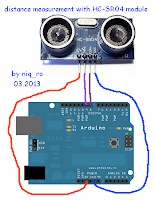For measure the consumption for display made with 4 8x8 led modules drived by MAX7219. I use clock presented in article named
ceas animat complex cu date de pe net, whitch use just a development board WeMos D1 Mini and display with 32x8 leds.
Schematic for a module with 8x8 leds is:
Leds are controlated through muplexing system, so consumption is low.
First, I removed the display for measure the resistor control for consumption:
I used also a microscope:
Value is 103, so is 10kohmi. You can ckech using
an online calculator:
My display is powered at 3.3V, but I also made measurements at 5V.
I chose
this clock because it can be controlled from a local web page and it's easy to change the intensity.
We have selected the intensity at 0, the one commonly used at night or when it is cloudy outside and the average consumption is 16mA at 3.3V and 28mA at 5V:
I selected the intensity at 4, the one commonly used during very bright daytime and the average consumption is 46mA at 3.3V and 66-73mA at 5V: