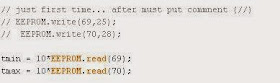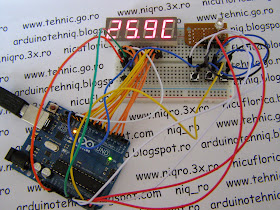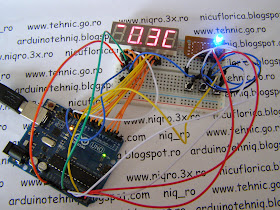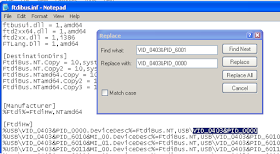Few pics with Arduino Mega board (must just few changes in sketch for works with Uno or Mega):
- desired temperature is ok:
- actual temperature is less than desired temperature:
- actual temperature is much than desired temperature:
After push the MENU button, low threshold can be set:
and if I push the "-" button value is decrease with 1 degree Celsius at every push and if I push the "+" button value is increase with 1 degree Celsius at every push.
If I push MENU button, high threshold can be set:
and if I push the "-" button value is decrease with 1 degree Celsius at every push and if I push the "+" button value is increase with 1 degree Celsius at every push. If high threshold is set less low threshold, Arduino automatically change high threshold = low threshold + 1 degree Celsius.
Sketch for this thermostat is put at https://github.com/tehniq3/!
For best results, I use internal reference (1.1V) and for Arduino Uno board in sketch must see:
and for Mega board must comment fisrt line and uncomment next line !!!
Fist time when upload the sketch, must write default value for low and high thesholds:
after that must put comments and upload the sketch again:
I made a movie with this thermostat, named Arduino thermostat with 2 thresholds